Using the 2FA authentication
In order to improve login security and keep it up-to-date with the latest standards, MVPS.NET developer staff recently introduced a 2 Factor Authentication system for all users.
This new feature can be found at the SECURITY tab under user ACCOUNT:
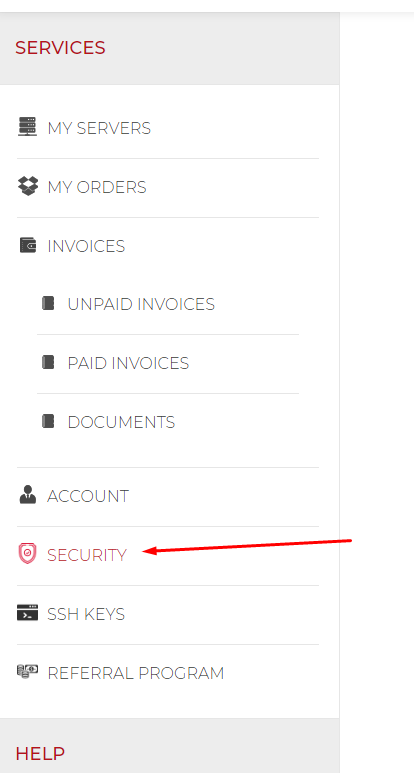
The following step is installing Google Authenticator and scanning the QR code present and then inserting the given code into the One-time 2FA Code tab:
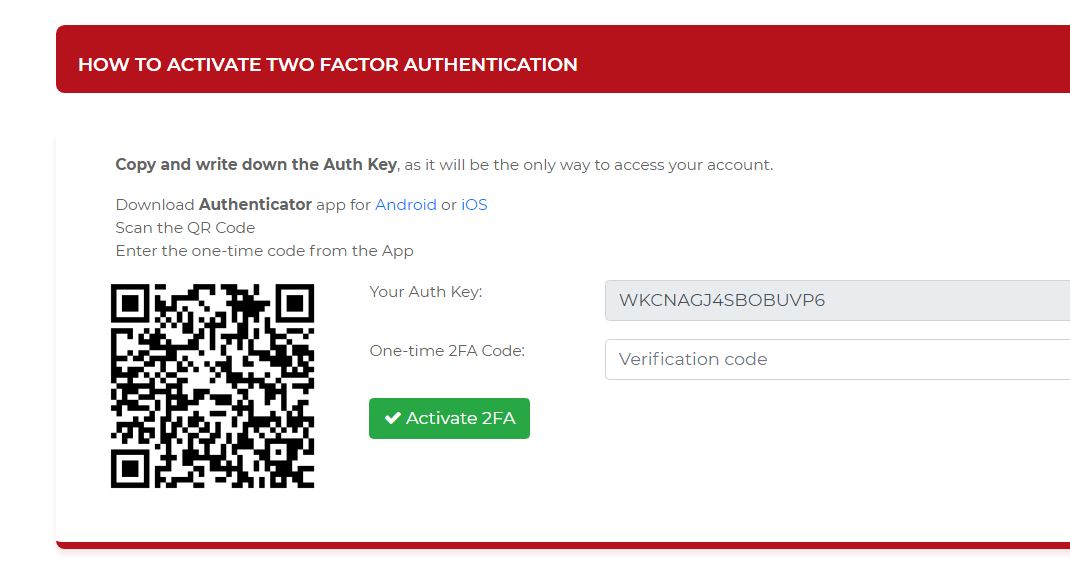
That’s it!
You can login using the newly generated code from your Google Authenticator app and rest assured only you can login your account. This implies taking extra care with your mobile phone and who has access to it.
