Yet another linux desktop
Following up on the RDP tutorial found here , there is yet another Linux flavor available for a smooth desktop experience: Lubuntu (LXDE) . The install process is basically the same with a few minor changes. Make sure to use Ubuntu 16 or 18 as the OS in order to make sure this actually works.
After logging in with Putty via SSH, run the following command to update Ubuntu to the latest stable version:
apt update && apt -y dist-upgrade
After it is done, install xRDP support with a simple command:
apt -y install xrdp
Assuming everything went okay, proceed with installing Lubuntu desktop (also known as LXDE) :
apt install lubuntu-desktop -y
This step could take some time as the GUI packs quite a few megabytes of data.
The next step would be enabling xrdp to use lxde. Edit /etc/xrdp/startwm.sh ,comment out the last 2 lines and add the following line:
lxsession -s Lubuntu -e LXDE
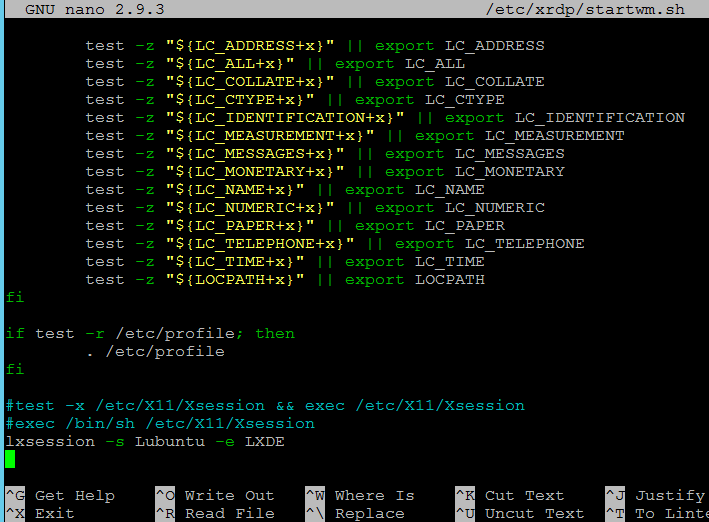
Restart xrdp for the configuration to be loaded:
service xrdp restart
Evreything should be alright now. Simply login with the RDP client of your choosing to the Lubuntu desktop VPS.
Enjoy!

