In order to setup the rDNS (PTR Record) for the main IP of your VPS, you need to have your own domain name.
If the domain is pointed towards the VPS IP (for example, if you are using our nameservers ), you can directly use the domain name as the rDNS.
Otherwise, you will need to create an A record, for example mail.mydomain.tld and point it towards the VPS IP. This is done on the service where your DNS is hosted, usually at your domain registrar or cloudflare.
If you are using cloudflare, the subdomain used as the rDNS must not be proxied.
Afterwards, go to your VPS details page and on the bottom, on the Network Details block, you will see the Main IP. On the right, there’s an edit icon as presented below. Click on it and and input box will appear allowing you to set up the rDNS.
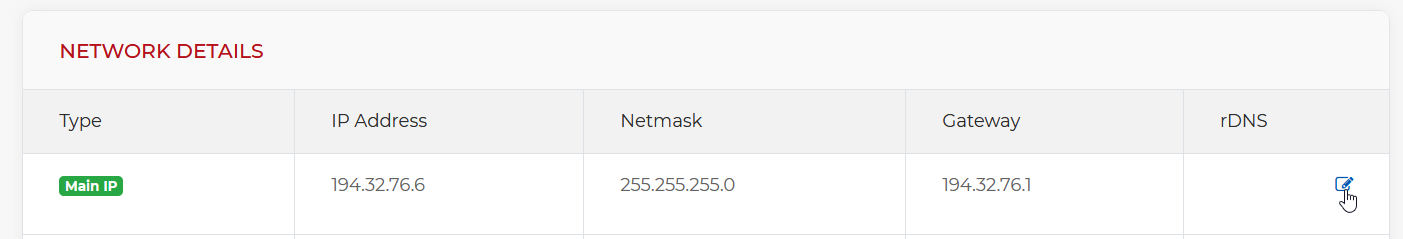
It might take a few minutes for the record to propagate in the DNS system.
