Security is the 1st priority for a stable running online machine and should not be neglected at any time. Some may forget that even though viruses do not “exist” on linux, some types of malware can wreak havoc on your system.
Linux Malware Detect (or LMD) is a nifty little tool which uses the ClamAV engine. In the following tutorial, I will show you how to install and use it.
1. Download
wget http://www.rfxn.com/downloads/maldetect-current.tar.gz tar -xzf maldetect-current.tar.gz cd maldetect-*/
2. Install
To install it, there are 2 variants for both CentOS and Ubuntu/Debian.
For RHEL/CentOS:
sh ./install.sh
For Ubuntu/Debian:
bash ./install.shsh ./install.sh
3. Usage
Before usage, an update is advised:
maldet --update-ver maldet --update
After the update is completed, a scan is required:
maldet -a /desired/path example: maldet -a /
An example of the output:
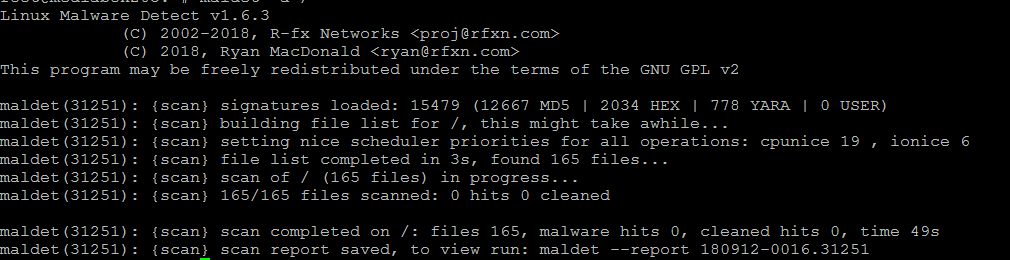
If you wish to see the scan report:
maldet --report 180912-0016.31251
Don’t forget to check out the official documentation: https://www.rfxn.com/projects/linux-malware-detect/
That’s pretty much it. Enjoy your secure and stable linux machine!

