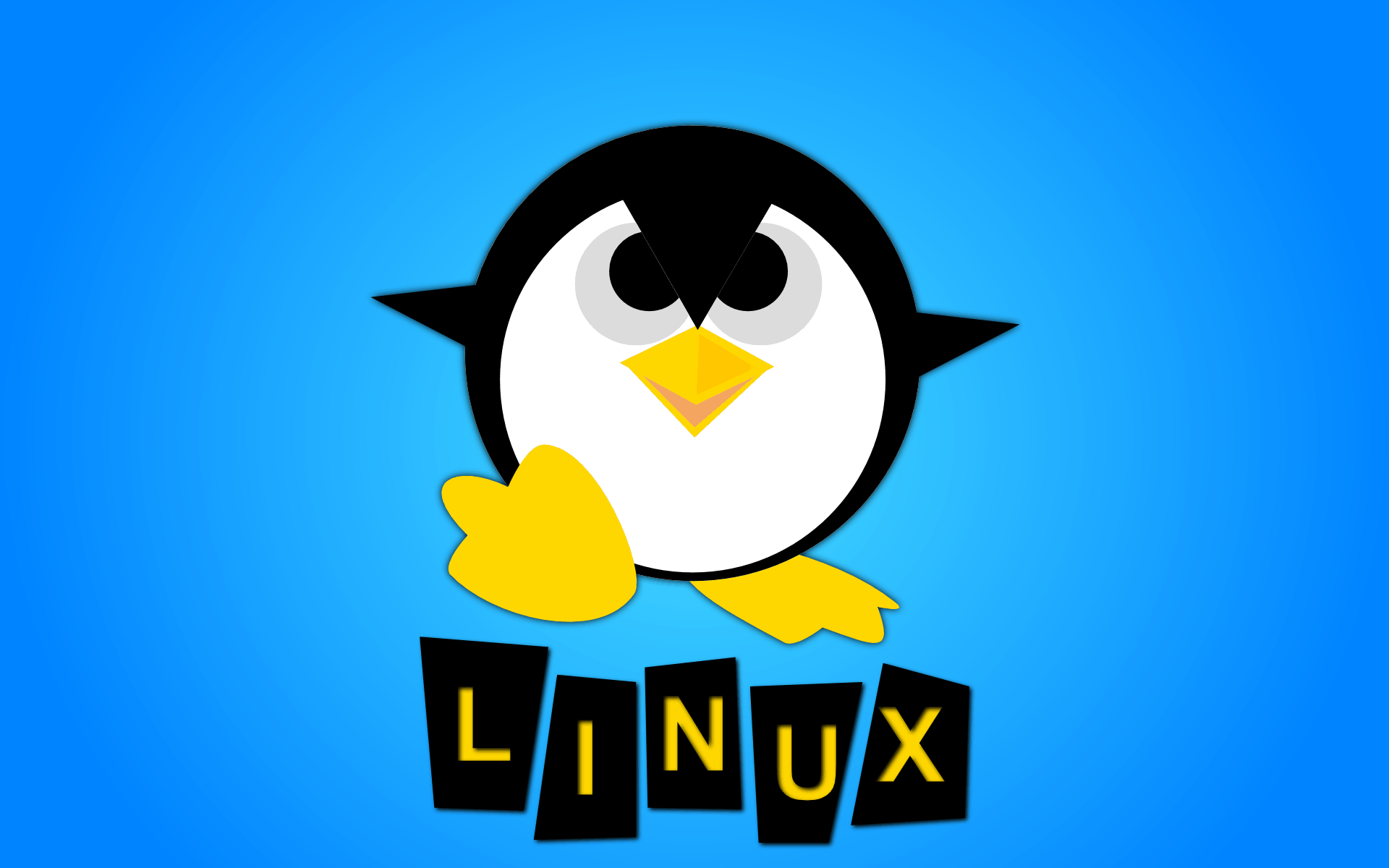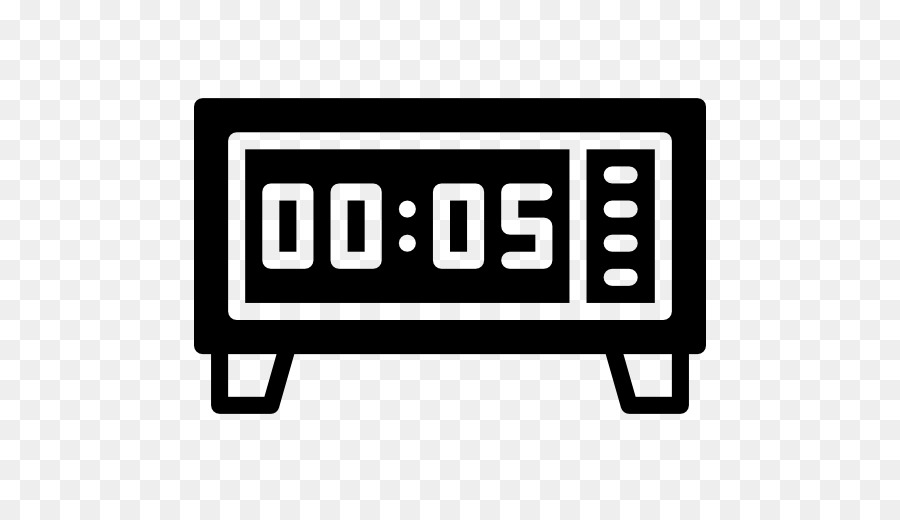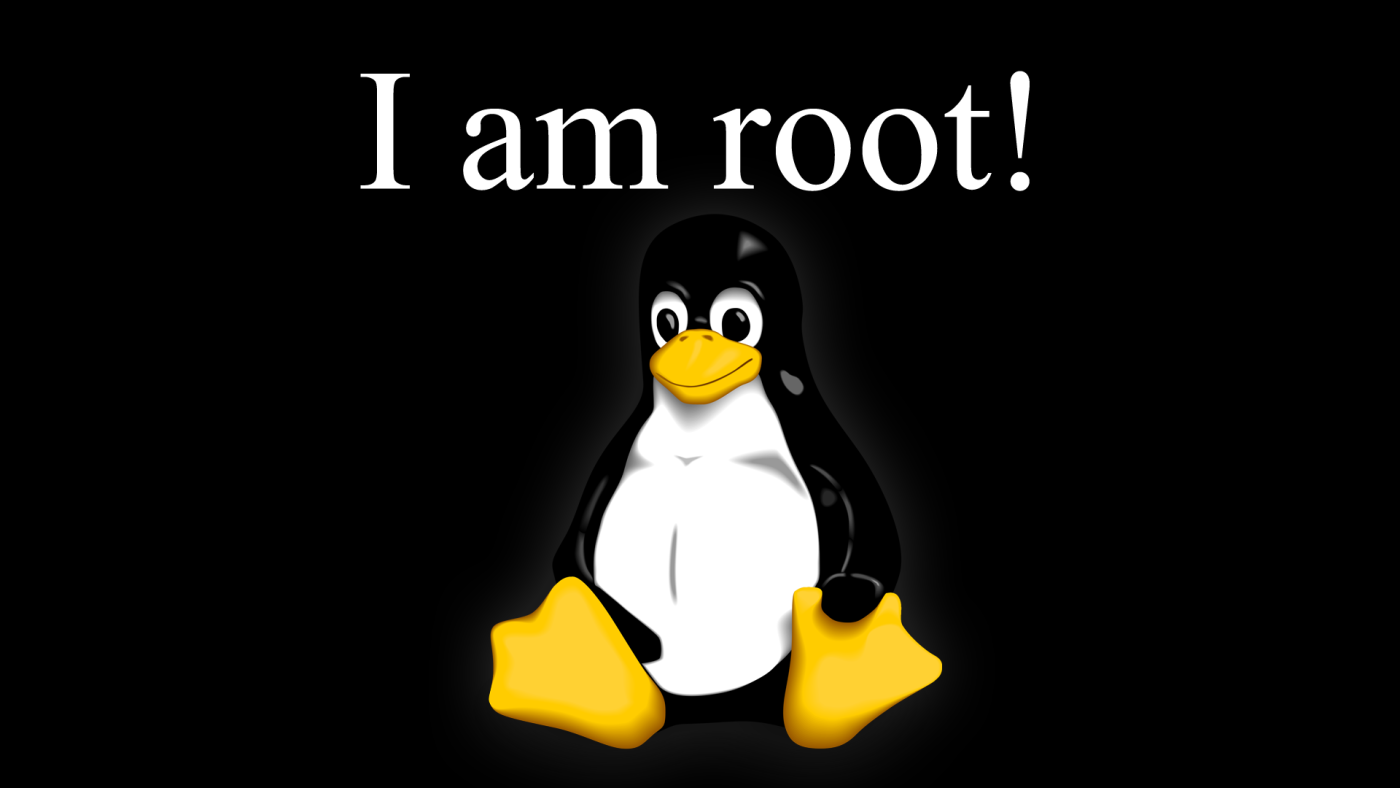
The usermod command works somewhat like useradd command, with similar parameters. The usermod utility changes an existing account, unlike the useradd that adds a new account. The basic syntax of the command is: usermod [-c comment] [-d home_dir [-m]] [-e expire_date] [-f inactive_time] [-g initial_group] [-G group [,…]] [-l login_name] [-p passwd] [-s shell] ↵ [-u uid [-o]] [-L|-U] username...