MetaTrader , as the name suggests, is a platform designed for trading Forex. It is available on several systems like Windows or Linux.
This tutorial will cover Linux installation on a RDP-enable VPS.
Prerequisites:
- An Ubuntu RDP-enabled linux VPS. You can find one at MVPS.NET, the minimum recommended is the Basic variant.
- Putty or any other SSH client.
The installation process is comprised of Wine installation and MetaTrader 4 installation.
1. Wine installation
A free software that allows apps developed for Windows run on Linux or other UNIX-based systems.
Connect to the VPS using Putty and follow the following commands.
Install the Wine repo, i386 arch and update the system: sudo dpkg --add-architecture i386 wget -nc https://dl.winehq.org/wine-builds/winehq.key sudo apt-key add winehq.key sudo apt-add-repository https://dl.winehq.org/wine-builds/ubuntu/ sudo apt update Install Wine stable version: sudo apt-get -y install wine-stable winetricks sudo apt-get -y install --install-recommends winehq-stable sudo winetricks winhttp
2. MetaTrader installation
Downloading the package from the official page:
https://www.metatrader5.com/en/download
Right click on it and choose “Open with Wine Windows Program loader”. Then proceed with all software required prompts by Wine:
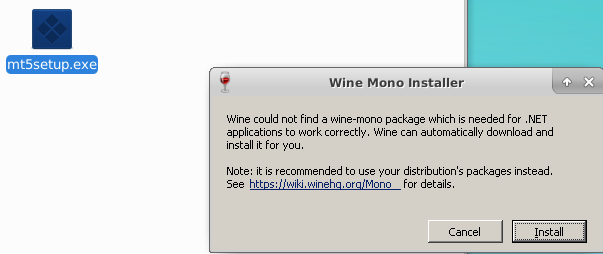
And finally, install the program as you would on Windows. Right click on it
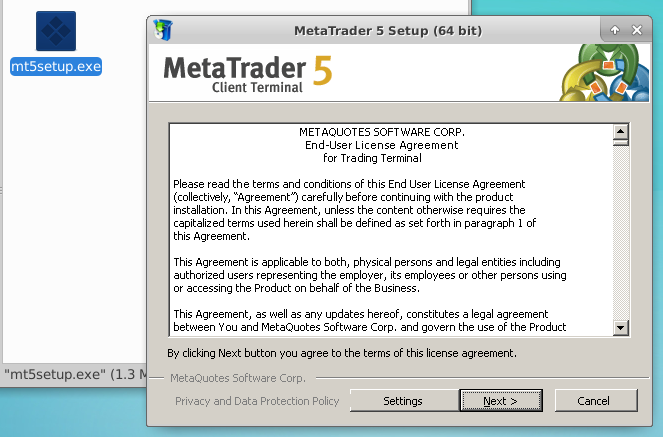
After the install is completed you should be greeted by MetaTrader 5 running on your Linux VPS.
Enjoy!

